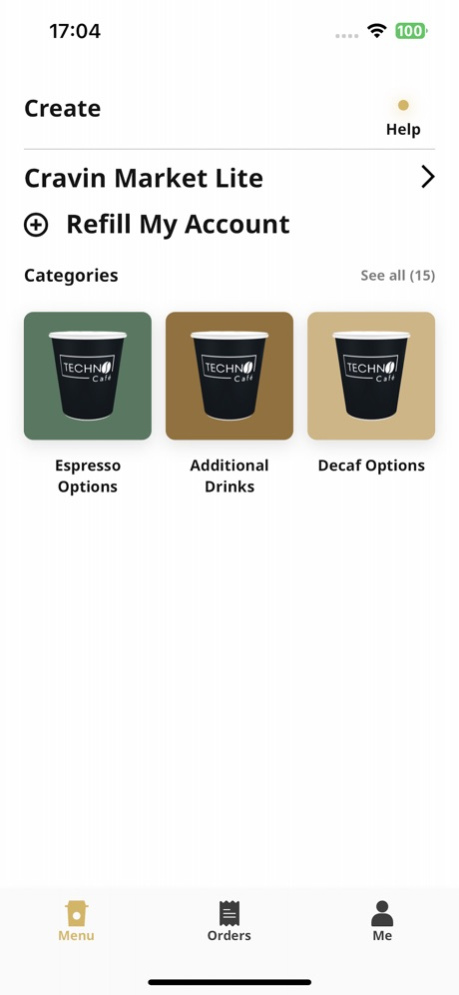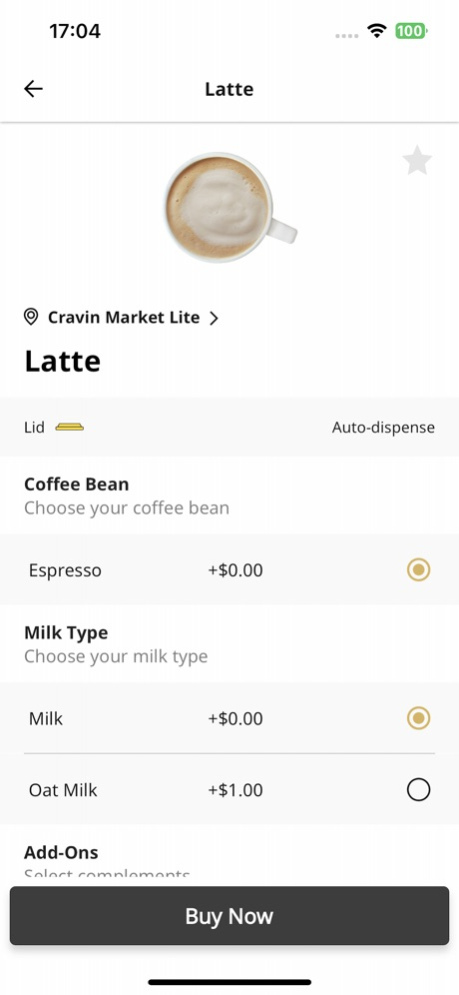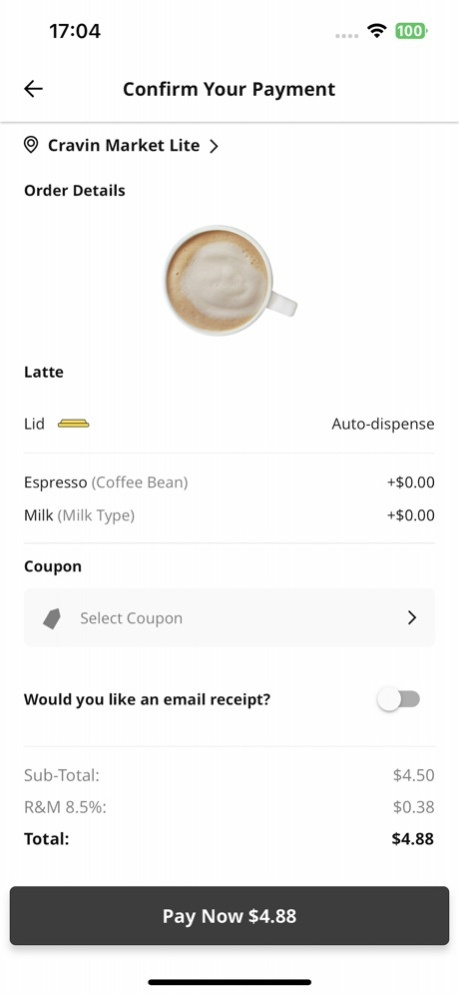Techno Cafe 1.24.2
Continue to app
Free Version
Publisher Description
Techno Café Automat App is the most convenient way to order your favorite beverages at our automated café locations. The app also rewards users with access to exclusive promotions for enjoying the best deals on our premium coffees and other delicious offerings.
Contactless ordering is made possible with the Techno Café Automat app for utmost ease of purchase at our robotic cafés. Securely enter your credit card information, load your account balance, and you’re good-to-go. You can select your preferred coffee through our intuitive app menu and customize it the way you want. Once your order is entered, simply scan the QR code at a location and your coffee order will be prepared instantaneously. If you’d like to quickly repeat a previous order, it is simple to select through the Order History or Favorites.
The app allows you to find and select your nearest location. The Automat is a joint venture, combining the traditional coffee expertise of a local favorite, with the innovative, automated self-service technology provided by KioSoft. The companies have collaborated to fine tune a fully automated barista that delivers made-to-order drinks of the quality you’ve come to expect at our full-service espresso bar locations.
Nov 16, 2023
Version 1.24.2
Lid UI Changes Consulting
Sprint Feedback 7-11
About Techno Cafe
Techno Cafe is a free app for iOS published in the Health & Nutrition list of apps, part of Home & Hobby.
The company that develops Techno Cafe is KioSoft Technologies LLC. The latest version released by its developer is 1.24.2.
To install Techno Cafe on your iOS device, just click the green Continue To App button above to start the installation process. The app is listed on our website since 2023-11-16 and was downloaded 0 times. We have already checked if the download link is safe, however for your own protection we recommend that you scan the downloaded app with your antivirus. Your antivirus may detect the Techno Cafe as malware if the download link is broken.
How to install Techno Cafe on your iOS device:
- Click on the Continue To App button on our website. This will redirect you to the App Store.
- Once the Techno Cafe is shown in the iTunes listing of your iOS device, you can start its download and installation. Tap on the GET button to the right of the app to start downloading it.
- If you are not logged-in the iOS appstore app, you'll be prompted for your your Apple ID and/or password.
- After Techno Cafe is downloaded, you'll see an INSTALL button to the right. Tap on it to start the actual installation of the iOS app.
- Once installation is finished you can tap on the OPEN button to start it. Its icon will also be added to your device home screen.